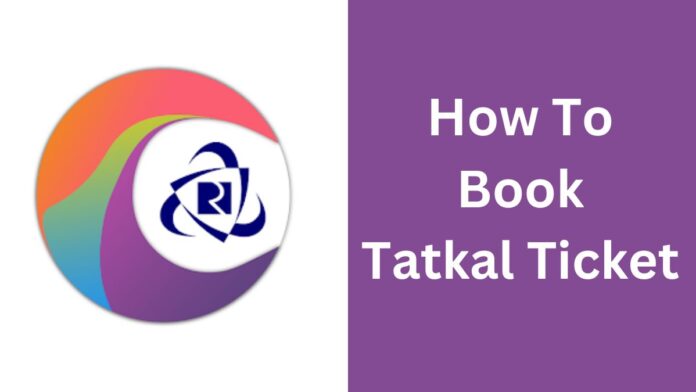How to Book Tatkal Ticket : Friends, most of the people of India like to travel by train, the reason is that traveling by train is very comfortable. Because you get all kinds of facilities in the train, like if you are hungry, you can order food in the train and get the food delivered for yourself. If you have to go to the toilet, you also get the facility of toilet in the train, that is why people prefer traveling by train. If you want to go somewhere by train today, then you have to book the train ticket in advance because on the day the train ticket booking starts, after some time all the seats get filled.
If you want to travel by train even after all the seats are full, then you can travel by booking a Tatkal ticket. But friends, booking Tatkal ticket is not such an easy task, if you want to book Tatkal ticket then you will have to keep some things in mind. Today we will tell you how to book tatkal ticket online in just 2 minutes? We are going to tell you some methods by which you can easily book a confirmed Tatkal ticket for yourself.
How to Book Tatkal Ticket
Let us tell you that you can book Tatkal ticket in two ways, first you can book Tatkal ticket from the railway station counter and second you can book Tatkal ticket online. We will tell you how to book Tatkal ticket online sitting at home.
1. Book Tatkal ticket from IRCTC website
Step 1. First enter your Username, Password and Captcha Code in the IRCTC website and click on Sing in.
Step 2. After this you have to click on Add / Modify Master List in My Profile in MY ACCOUNT.
Step 3. After this, enter all the details of the passenger like Name, Date Of Birth, Gender, Berth Preference, Catering Service Option, Senior Citizen Concession, Id Card Type, Id Card Number etc. and click on submit.
Step 4. Prepare a master list of all the passengers for whom you want to book Tatkal tickets.
Step 5. After this, sign in to the IRCTC website 15 minutes before the start time of the class for which you want to book Tatkal ticket.
Step 6. After this, enter the station from which you have to travel and the station to which you have to go. After this, enter the date and class and click on ‘Search’.
Step 7. After this, the list of trains will appear in front of you, now you have to select Tatkal in General.
Step 8. After this, the list of trains will appear in front of you, now you have to select Tatkal in General and click on Modify Search.
Step 9. After this, click on the train and class for which you want to book Tatkal ticket and click on Book Now.
Step 10. After this you will have to enter the details of the passenger which you have already saved in your master list. After this Book only if confirm berths are allotted. Select and click on Continue.
Step 11. After this, a capture will appear in front of you, feel it and click on Continue.
Step 12. After this, some payment options will appear in front of you, select whoever you want to make the payment from.
Step 13. After this, select the card through which you want to make payment like Debit card, Credit card, UPI (OTM), enter your card details and click on Pay.
Step 14. After this, an OTP will come in your mobile, you will have to enter it, enter the OTP, your Tatkal ticket will be booked.
2. Book tatkal ticket through mobile
- First of all, install Irctc Rail Connect App from Google Play Store in your mobile.
- Create your account in this app and then log in to it.
- After this, search the station where you want to go, then select Tatkal in your class and quota and click on the Search button.
- After this, a list of trains will appear in front of you, select the train by which you want to go.
- After this you will have to enter the details of your passenger, after this you have to click on Review Journey Details.
- After this you can check your complete details whether you have entered the correct details or not and then click on Proceed To Pay.
- After this, you will get the option of Net Banking, Debit Card, Upi to make the payment, your Tatkal ticket will be booked as soon as you make the payment.
Rules for Tatkal ticket booking?
- You do not get any discount on booking Tatkal tickets.
- You have to pay more money for booking Tatkal tickets.
- You cannot book Tatkal tickets for more than four passengers simultaneously.
- You cannot book tatkal tickets with women quota and general quota.
- If you cancel the booked Tatkal ticket, you do not get any money back.
How many days in advance can Tatkal tickets be booked
If you want to book Tatkal ticket online, then let us tell you that online Tatkal ticket is booked a day in advance. If you want to book Tatkal ticket of AC class then the time of AC class starts at 10 am. You can book Tatkal ticket of AC class at 10 am and if you want to book Tatkal ticket of Sleeper class then you can book Tatkal ticket of Sleeper class. Timing starts at 11 am, you can book sleeper class Tatkal ticket at 11 am.
How much money is refunded on cancellation of Tatkal ticket
Let us tell you that on cancellation of booked Tatkal ticket, not a single rupee is given back to you by the Railways. If your Tatkal ticket is in the waiting list and your ticket is not confirmed, then the full amount is refunded to you by the Railways.
Now you must have come to know about How to Book Tatkal Ticket in this blog. If you book Tatkal ticket according to the steps mentioned in our blog, then you can book Tatkal ticket very easily.
Also Read-