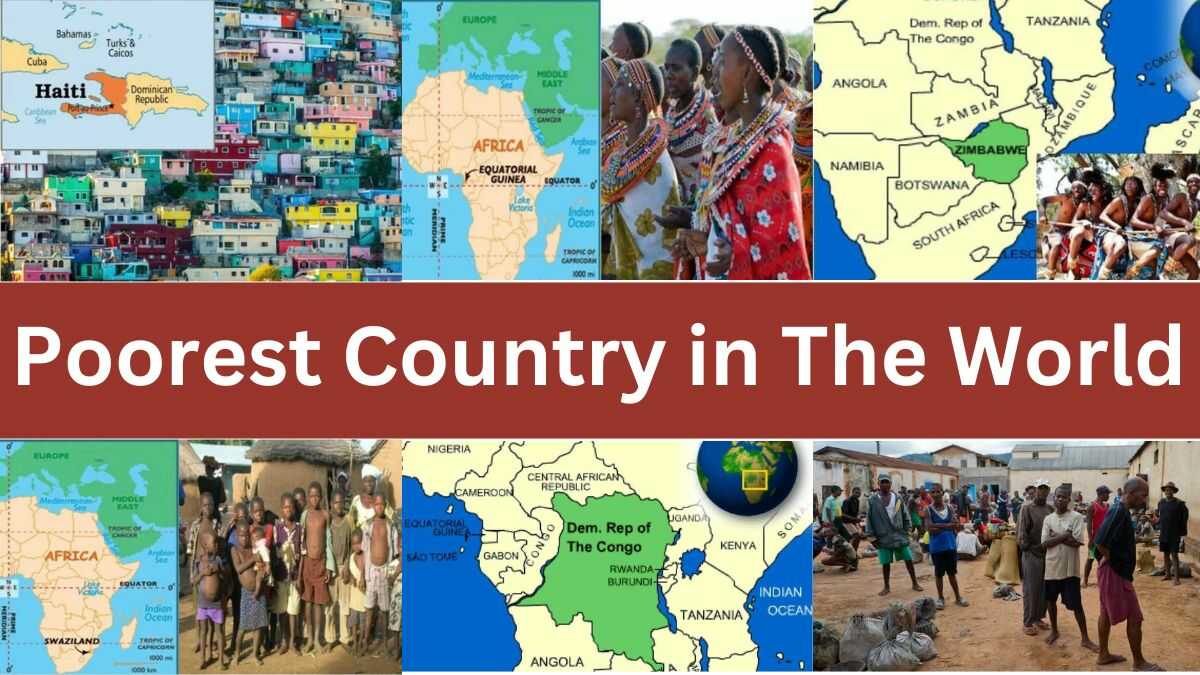Best WordPress Plugins : In today’s time, most people make their website on WordPress Platform only, this is because you can create a Professional Website with Free Themes and Plugins on WordPress. WordPress is such a platform in which you can create websites of all categories like News Website, Service Website, E-Commerce Website, Business Website, Personal Website etc. If you are a blogger or you have a WordPress website, then we have brought the top 20 best WordPress plugins for you, using which you can customize your website better. You can see below about all the Best WordPress Plugins.
Best WordPress Plugins
You can easily install the free plugins we are going to tell you about on your WordPress website. All these plugins are very important for blogging, you can know about all these free plugins in detail below.
1. Yoast SEO Plugins
Talking about the first number, the best WordPress Blog Plugins are Yoast SEO Plugins at number one. These Plugins are very important from the SEO Purpose of any website. With this Plugin, you can set SEO, Title and Meta Discription of your website’s blog. And you can do SEO of the home page of your website. With this Plugin, you can easily target the Keyword of your blog. You can edit Robot.txt file with this Plugin. With Yoast SEO Plugins, you can set whether or not to index your BLOG, Categories, TAG in Google Search Console. You can use Yoast SEO Plugins in your website both free and paid.
2. Rank Math Plugins
Rank Math Plugins on the second number is also important for Blogging. You will get to see many features in this plugins. With this plugin, you can set the title and meta description of your blog. With this Plugin, you can easily target the Keyword of your blog. With this Plugin you can generate Sitemap of your website. In this Plugin, you get the facility of 404 and Redirect.
3. Jetpack Plugins
With Jetpack Plugins you can do Analytics of your website and secure your website. With Jetpack Plugins, you can see Blog Page Views of your website. You can see from which country the traffic is coming to your website. With this plugins, you can do Brute force attack protection to your website. With this plugin, you can generate Sitemap of your website.
4. Wordfence Security Plugins
These plugins are great for securing your website. Wordfence Security Plugins scans your website daily and keeps your website safe from Malware and virus. Wordfence Security Plugins block Bot Traffic or Malicious Traffic if it comes in Blog Traffic of your website. With this Plugin, if Bot Traffic is coming from any IP in your website, then you can block that IP.
5. WPS Hide Login Plugins
If your website is WordPress, then the URL address of your login page is /wp-admin. This login address is known to everyone, so hackers can easily login to your website and harm your website. WPS Hide Login Plugins allows you to change the URL address of the login page of your website. With this plugin, you can set the login page of your website according to your needs.
6. Ad Inserter Plugins
If you also use Ads Network like Google AdSense, Media.net, Infolinks on your website, then these plugins will help you in Ads Placement in your blog. With Ads Inserter Plugins, you can do Ads placement in your website according to your own like you have to show Ads on top and after which paragraph you can set all these.
7. W3 Total Cache Plugins
W3 Total Cache plugins is one of the best WordPress Cache Plugins. These plugins increase the speed of your website. Reduces the load times of your website. With this plugins, you can Minify the CSS, HTML and Javascript files of your website and increase the speed of your website.
8. Insert Header and Footer Plugins
Insert Header and Footer plugins are very important plugins. With this plugin, you can add any code to the header and footer of your website, such as adding the verification code of Google Search Console. You can add the verification code of Google Analytics. You can add the verification code of Google Adsens.
9. OneSignal Plugin
OneSignal – Web Push Notifications is a great plugin. If more visitors come to your website then you can use this plugin. After installing this plugin, as soon as a user visits your website, he will see a Push Notifications. If the visitor clicks on Yes of the Subscribe button on Push Notifications, then whenever you publish a new blog on your website, its notifications will reach that visitor.
10. Site Kit By Google Plugin
Site Kit By Google Plugin is a Google plugin. You can link Google Search Console, Google Analytics and Google Adsense by installing this plugin on your website. After this, you can see the report of Google Search Console of your website in the dashboard of your website and you can see the report of Google Analytics as well as you can also see your Google Adsense account.
11. Akismet Anti-Spam Plugin
Akismet Anti-Spam Plugin is a very good plugin to stop Spam Comment. You must have seen in your website that Spam Comment would be coming a lot. This plugin prevents Spam Comment and Bot Comment from coming to your website.
12. AMP Plugin
AMP (Accelerated Mobile Pages) is a very important plugin to increase the speed of your website. After installing this plugin, your website starts loading fast, due to which your ranking in search engine also increases.
13. UpdraftPlus Plugin
UpdraftPlus is one of the best WordPress Backup Plugin. If you want to take backup of your website then this plugin is very useful for you. In this plugin you get the facility of auto backup. If you also want to back up your website to avoid hackers, then you can use this plugin. With this plugin, you can save the backup of your website in Google Drive.
14. WP Content Copy Protection & No Right Click
If you are a blogger then you will always be afraid of your content being stolen. We are telling you about WP Content Copy Protection Plugin, you can protect your content by installing this plugin in your website. This plugin disables Right Click and Save Option on your website.
15. Contact Form 7
If you want your users to contact you on your website, then you can use Contact Form 7 Plugin. By installing this plugin, you can create Contact Form. So that your users can contact you by feeling the form.
16. iThemes security Plugin
You can also secure your website with this plugin. With this plugin you can block Unwanted Login Attempts. Along with this, you can also block Suspicious IP. You can also change the URL address of the login page of your website with this plugin.
17. Easy Table of Contents
If you also want to create Table of Contents of your blog, then you can create Table of Contents for your blog with this plugin. Whatever Headings and Subheadings you give in your blog, this plugin shows your user all the headings above through a Table of Contents, so that by clicking on the Headings that the user has to read, he can directly reach that Headings.
18. Elementor
If you want to give a beautiful design to your website, then you can use this Elementor Plugin. You can use this plugin for free on your website. With this plugin, you can easily adjust the layout and widgets of your website.
19. Smush – Compress, Optimize and Lazy Load Images
If you use more images in your blog, then these Smush Plugins will help you a lot. With this plugins, you can reduce the size of the image by compressing your image. Compressing the image with this plugin does not make any difference in the quality of your image.
20. WP Rocket
If you want to increase the speed of your website then WP Rocket Plugin will be useful for you. With this plugin you can minify the CSS, HTML and Javascript files of your website.
Friends, we have given you information about all the Best WordPress Plugins. If you use these plugins in your website, then all these plugins will help you to rank your website in Google search. Friends, if you have liked our article, then you must share it on your social media.
Also Read-